|
|
|
|
Seven steps to a Brilliant Cut in CINEMA 4D
|
|
|
Here is an easy way to model a brilliant cut gemstone.
This small tutorial is addressed primary to C4D users, but can be easily reconstructed in most other 3D programs.
The result will have no round girdle of course, but it's good enough for most uses.
As a base we choose a primitive cylinder with 8 rotation segments, 4 segments in height and 1 segment at caps. Make it a polygon object by hitting "C" and call "Optimize" from Structure Menu. Now you can delete the Phong Tag and follow the steps described in the picture. Use the blueprint below to find the correct proportions.
|
|
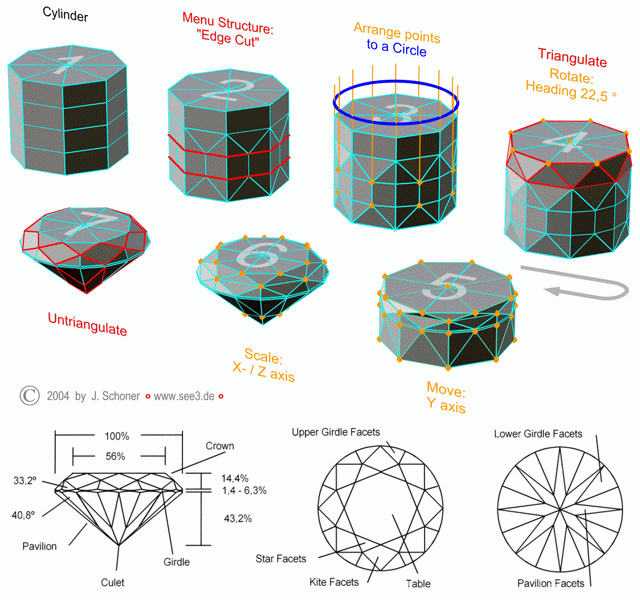
|
|
|
As a last step you can reduce the 8 triangles at the Table to 3 polygons by deleting the center point and creating 3 quads.
For a real looking diamond try the following settings in the material dialogs. But see it as a base since the result depends on
other things too [think of the lighting, the surrounding scene and so on).
|
|

|
|

|
|
|
|
|

|
|
|
|
|

|
|
|
|
|
|
For a real looking material you have to increase the ”Ray Depth” and maybe the ”Refraction Depth” in render settings.
|
|
© 2002 by Jürgen Schoner